......or something! There was a card posted on the imag-e-nation forum a week or so ago by JanR, several people have been trying to work out how it was done. Jan kindly posted instructions but after a craft day with friends from the forum last Thursday, where Jan took us through this technique I have, hopefully, put together a tutorial to show exactly how it's done and no - it's not a reverse twisted pyramid/pyramage in any way and there's no real short-cut to get the effect right. Sorry folks but it's just down to some good, old-fashioned crafting - lol!!
TUTORIAL (Click on any image to enlarge for a clearer view)
Tools & Requirements:TUTORIAL (Click on any image to enlarge for a clearer view)
- Scissors and/or craft knife
- Cutting mat
- Pencil or pokey tool (paper pricking)
- Double sided tape/tape runner
- Optional, Embossing ball tool, small-ish
- 4 images the same, on paper - choose carefully
- Aperture card of correct size for picture
- Foam pads or silicone (left off photo)
METHOD:
Step 1: Run double-sided tape or your tape runner around the aperture of the card on the wrong side.
Step 2: Centralize a full image in the aperture, from the front, and stick down.
Step 3: Decide which part of the image you wish to decoupage, making sure there will be enough of a border to fold back allowing for approx 1cm at widest part. Images that have a reasonably centralised group will probably work best. Roughly cut out that part of the image and place to one side.
Step 4: Start at one corner and measure and mark 1cm from that corner, on your image, with your pencil or pokey tool. You can make this mark 1 or 2mm's into the image (as I did with poppy card) or mark it right on the edge (as with this daisy card). Which corner you start at doesn't matter. I used the right hand corners on the poppy card but the left hand corners on this daisy one but, the equivilant corner on each side must be used.
Step 5: Turn the card and do the same from the next corner.
Step 6: Continue to turn the card and mark in the same way on each side. You should now have a mark at 1cm from one corner on each side of the rectangle.
Step 7: With your craft knife cut from the pencil/pokey tool mark into the centre of the image, at an angle.
Step 3: Decide which part of the image you wish to decoupage, making sure there will be enough of a border to fold back allowing for approx 1cm at widest part. Images that have a reasonably centralised group will probably work best. Roughly cut out that part of the image and place to one side.
Step 4: Start at one corner and measure and mark 1cm from that corner, on your image, with your pencil or pokey tool. You can make this mark 1 or 2mm's into the image (as I did with poppy card) or mark it right on the edge (as with this daisy card). Which corner you start at doesn't matter. I used the right hand corners on the poppy card but the left hand corners on this daisy one but, the equivilant corner on each side must be used.
Step 6: Continue to turn the card and mark in the same way on each side. You should now have a mark at 1cm from one corner on each side of the rectangle.
Step 7: With your craft knife cut from the pencil/pokey tool mark into the centre of the image, at an angle.
Step 8: Once all 4 cuts have been made you need to fold from one mark to the next, front to back to the inside of the card. I found it easier to use a fine-ish ball tool and score a line but you could turn the image over and use a ruler to fold over after lining up the ruler. You are looking for a really crisp fold so it may not hurt to run a bone folder or similar down the folds.
Step 9: Trim off at back. I flattened the image out and trimmed with a craft knife but you could use scissors (I don't do scissors - lol!) and stick down to neaten. (See front image above)
Step 10: Run your tape runner or double sided around the new aperture.
Step 11: Line up the next full image, centralising but, more importantly, lining up the new image with the part of image showing from previous layer.
Step 12: Once again, decide which part you are cutting to decoupage this time, allowing for the fact that you will need a slightly larger margin this time to fold. You should be cutting less in any case, as is the way with 3D decoupage. Cut out roughly, as before, and put to one side
Step 14: When all relevant corners are marked, cut from the marks to the centre as before.
Step 15: Fold from mark to mark as previously described, trim and stick.
Step 16: Repeat all the steps above, starting with the 3rd full image, centralising and matching image, selecting part to decoupage (allowing for the fold that has to be made), roughly cutting and putting to one side. On this layer you should measure 3cms from the relevant corners. Fold, trim & stick.
Step 17: Take the final full image, centralise and match the image and stick to the back of the last 'made' aperture. This is the image that you will decoupage onto.
Step 18: Cover the back of your work to neaten it up using toning card, paper or the flap of a double-fold aperture card (as I used).
Step 19: Cut the pieces you have put to one side for your 3D decoupage and layer them up using foam pads or silicone glue, whichever is your preference.
Step 20: The finished card ........... The poppy has only 3 layers in total as I made a mistake, but it shows that it wasn't a disaster and is just as effective. Silicone was used to layer the daisy's, foam pads for the poppies.
Enjoy!!











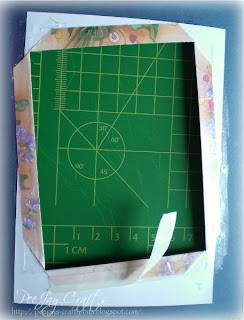











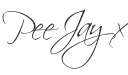
14 comments:
Great tut Pam. So well explained even I understand it!
Greta x
Oh my word Pam...that's brilliant, you've done a fantastic job, muct have taken you ages. The steps are so clear & professional! There can be no mistaking how to make the card now, everyone will be wanting to have a go! Congratulations.
thank you for posting the instructions peejay. had always done mine as solid pictures as you would a 'pyramage' and then put deco over the top. must have a go
kerry xx
Great tutorial might give this a try now I can see how it is done.
What a beautiful tutorial, well done Pam
Great tutorial PeeJay...in plain English!
Sue x
Great Tut Pam and love the new blog.
Pam this is brilliant, easy enough for even me to understand, will defo be having a go at it in the near future. thanks so much for sharing this with us
Norma
Thanks Pam, for the instructions.
Another things to add to the ever growing To Do List
Fabulous tut Pam
Great tut, instructions nice and clear, thanks so much. Cann't wait to try it this week-end.
Anne
Woo hoo! Just tried it and its brilliant, great clear instructions :-)
I have made these cards with just the basic cutting and folding technique but never thought to keep the middles to 3d on the front. Thanks for the great idea and the fantastic tut. xx Lynn xx
cool!
Post a Comment